ancola66
Super V.I.P
ANDROID CONTROL
v1.2.1
Many thanks nickiberli
Với công việc Update Radio, Kernel, Recovery, apk.....thì cũng đã có nhiều tool nhưng đa phần là dùng lệnh DOS. Và công việc này tưởng chừng đơn giản nhưng cũng không ít lần gây khó khăn cho các bạn. Với Tool này (Android Control) thì mọi việc trở nên đơn giản và thân thiện hơn nhiều
v1.2.1
Many thanks nickiberli
Với công việc Update Radio, Kernel, Recovery, apk.....thì cũng đã có nhiều tool nhưng đa phần là dùng lệnh DOS. Và công việc này tưởng chừng đơn giản nhưng cũng không ít lần gây khó khăn cho các bạn. Với Tool này (Android Control) thì mọi việc trở nên đơn giản và thân thiện hơn nhiều
Chức năng của Tool :
- Copy files from device to pc
- Copy files from pc to device
- Normal restart, reboot in bootloader and reboot in recovery
- ADB kill- and start-server, Remount and shell
- List all on the device installed packages and uninstall, enable and disable them (good against float ware)
- Install apk from pc (internal storage OR SD card)
- Flash radio image
- Flash recovery image
- Flash zImage (Kernel) and kernel-modules
- Flash boot image
- .NET Framework 3.5 (on your pc)
- Drivers (HTC Sync)
- USB Debugging turned on
- Android Phone
- USB cablle
* Tải File đính kèm ở dưới bài
* Giải nén ở đâu đó trên PC
* Tạo Shortcut ra Desktop
* Chạy file AndroidControl.exe hoặc chạy Shortcut đã đưa ra Desktop
* Giao diện hiện ra và tùy ý bạn sử dụng
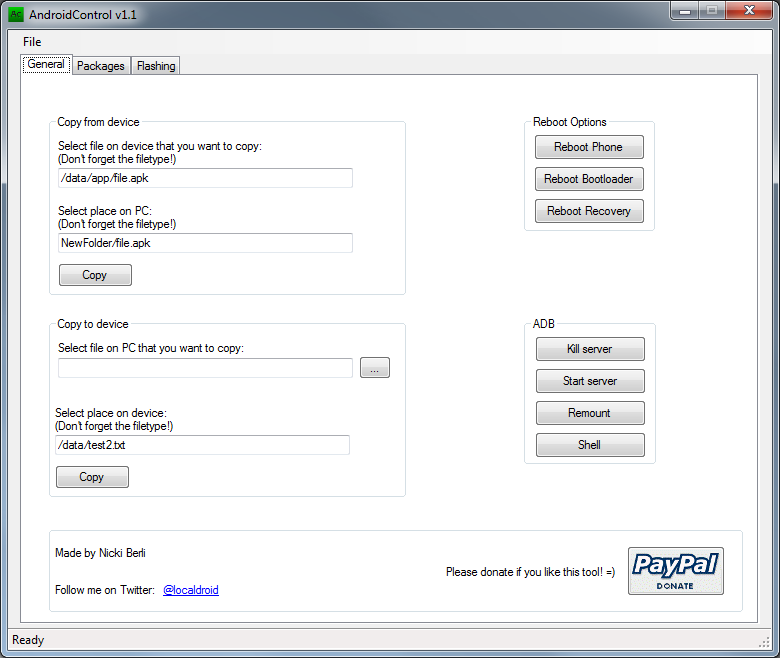
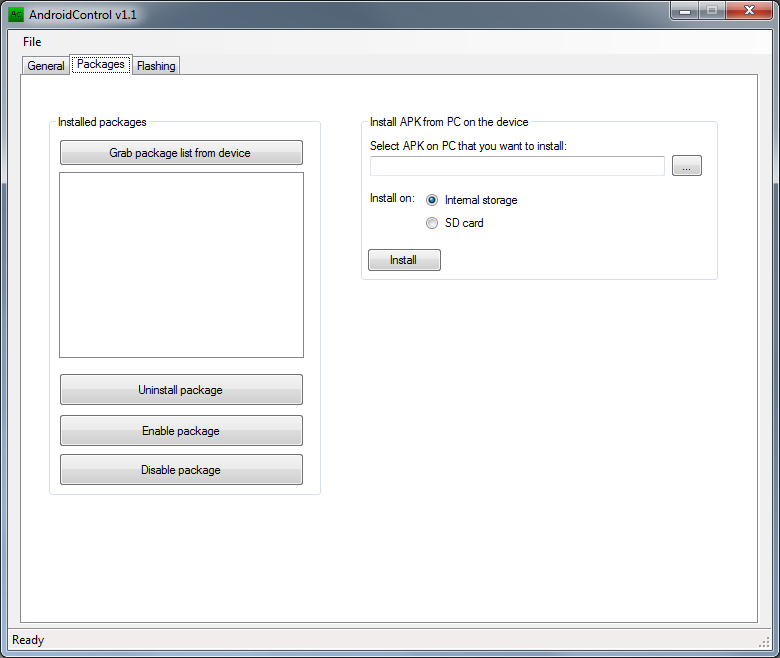
Update 28/4/2011 >>> v 1.2.1 :
- Menu "Advanced" added
- Remount and Shell moved to "Advanced"
- Menu "About" added
- Moved Changelog to "About"
- "About..." window added in "About"
- Window is now smaller
- Footer in General moved to "About..." window
- Some ui changes
- Some code changes
Chỉnh sửa cuối:

