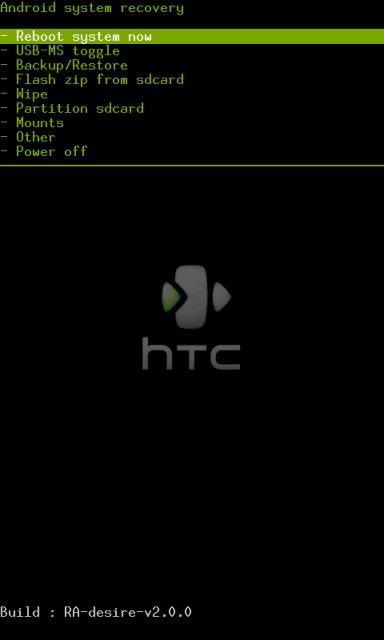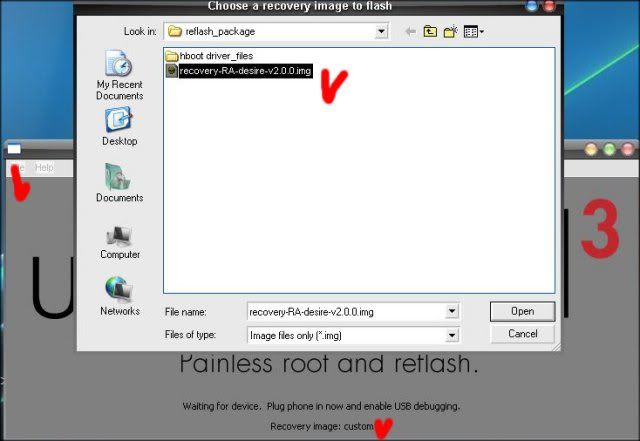PhamQuang
Manager
RECOVERY CHO HTC DESIRE v2.0.0 (cách 1)
=== by Amon_RA ===
=== by Amon_RA ===
Phiên bản Recovery v2.0.0 Update của tác giả Amon_RA dành cho HTC Desire dùng cũng rất ổn định và tốt, quan trọng là dễ sử dụng hơn.
CÁC BƯỚC TIẾN HÀNH
:1/ Tắt máy, đưa máy vào FASTBOOT (màu xanh) bằng cách giữ VOLUME DOWN và nhấn POWER.
2/ Cho máy kết nối với PC, nếu đòi Driver USB thì tải theo link sau;
[DOWNLOAD]http://pdaviet.net/PQD/ANDROID/android-usb-driver.rar[/DOWNLOAD]
Để cài đặt.
3/ Nhấn tiếp POWER, sẽ hiển thị FASTBOOT USB (màu đỏ)
4/ Tải thư mục và Tool chứa Recovery theo link sau về và giải nén:
[DOWNLOAD]http://pdaviet.net/PQD/ANDROID/RECOVERY_DESIRE_RA_2.0.0.rar[/DOWNLOAD]
Thành thư mục: RECOVERY_DESIRE_RA_2.0.0
5/ Vào thư mục trên nhấn chạy UPDATE.bat là xong.
Máy của bạn đã có Recovery mới.
Đọc thêm về thông tin và từn chức năng của Recovery:
Mã:
Extended menu :
* Reboot system now :: reboot your phone
* USB-MS Toggle :: enable/disable USB mass storage (use when the phone is connected to your PC)
* Backup/Restore
o Nand backup :: Make a Nand backup (/sdcard/.android_secure included), the following partitions are NOT included :
+ Recovery (to avoid restoring old version)
+ Misc (no need to backup imo + restore issues on some phones)
+ Splash1+2 (no need to backup imo + restore issues on some phones)
o Nand + ext backup :: Make a Nand + ext backup
o Nand restore :: Restore a Nand backup
o Backup Google proprietary system files :: Makes a backup of the Google proprietary system files in /cache/google
o Restore Google proprietary system files :: Restores the Google proprietary system files from /cache/google
* Flash zip from sdcard :: Flash a zip update file from any (sub)-directory on your sdcard
* Wipe
o Wipe ALL userdata :: wipes /data + /cache + entire ext partition + all apps installed on your sdcard (froyo a2sd).
o Wipe only /data :: wipes /data.
o Wipe only /sd-ext :: wipes the entire ext partition on your sd (if present).
o Wipe only /sdcard/.android_secure :: wipes all apps installed on your sdcard (froyo a2sd).
o Wipe only /cache :: wipes /cache.
o Wipe only Dalvik-cache :: wipes the dalvik-cache located in /cache + /data + /sd-ext is present.
o Wipe only battery stats :: reset the battery calibration.
o Wipe only rotate settings :: reset the sensor calibration.
* Partition sdcard
o Partition SD :: Interactive SD partitioning
o Repair SD:ext :: Repair the ext partition
o SD:ext2 to ext3 :: Convert ext2 to ext3
o SD:ext3 to ext4 :: Convert ext3 to ext4
* Mounts
o (Un)Mount /system
o (Un)Mount /cache
o (Un)Mount /data
o (Un)Mount /sd-ext
o (Un)Mount /sdcard
* Other
o Fix apk uid mismatches :: Does extacly that
o Move recovery.log to SD :: Moves the recovery log file to your sdcard. (Use when you want more detailed recovery log information)
o Toggle Signature Verify :: Toggles the signature verification for zip files.
* Power off :: Powers off your phone