Lâu rồi mới quay lại box wizard thấy không còn sôi động như dạo trước kia, gởi anh em bản rom mới bên xda khởi động lại phong trào uprom
Rom WM6.1 Manilla User Interface - by xda2_haseeb
Change Log:
20th August:
-Initial Start
-Fixed a few missing icons in Start > Programs (Remote Desktop, SIM Manager)
NOTE:Fixed in the ROM, and CAB attached for those who installed an ROM before 21st August 08. (Fix_v0.1.cab)
v1.0
-Updated Drivers
-Set Touch Diamond QWERTY as default Input Method
-Introduced CustomROM Versions for identification of ROMs and there fixes.
Note: Embedded in the ROM, but CAB attached for those who installed the ROM before 22nd August 08. (Fix_v0.2.cab)
v1.1
-Fixed Double CommManager icons in the Settings
-Fixed WLAN button in the CommManager
Note: Embedded in the ROM, but ZIP attached for those who installed the CustomROM Version 1.0 or lower (Fix v0.3.zip)
v1.2
-Fixed TouchFlo, now large start menu option can be enabled.
Note: Embedded in the ROM, but CAB attached for those who installed the CustomROM Version 1.1 or lower (Fix_v0.4.cab)
Introduction:
*Windows Mobile 6.1 Professional
*CE OS 5.2.19588 (Build 192588.1.1.4)
*RAM on boot is around 28.51 MB
*Same ROM version that is bundled with HTC Touch Diamond
*Very very FAST, CLEAN & STABLE
Application List:
*Arcsoft MMS 5.0.20.25
*HTC Camera 3.3 (Updated July 08)
*HTC Diamond CommManger (6 Buttons)
*HTC Diamond Manilla Calculator Skin
*HTC Diamond Manilla Dialer
*HTC Diamond Manilla Icons (EDGE, GPRS, etc)
*HTC Diamond Manilla QWERTY Keyboard (English only)
*HTC SIM Manger 6.16
*HTC Diamond Windows Media Player Skins
*HTC GIF Animation (Player)
*HTC Network Wizard
*.NET Compact Framework 3.5
*TouchFlo
*Windows Live 10.6.033.0600
*Xplore Keyboard Skin
Tweaks:
*Enabled OBEX
*Enabled Clear Type Text in IE
*Enabled Show All Files in File Explorer
*Enabled Show Lunar Calendar
*Enabled Power Management (for SD Memory,etc)
*Show SIM Contents disabled
*and Few More
Screen Shots:
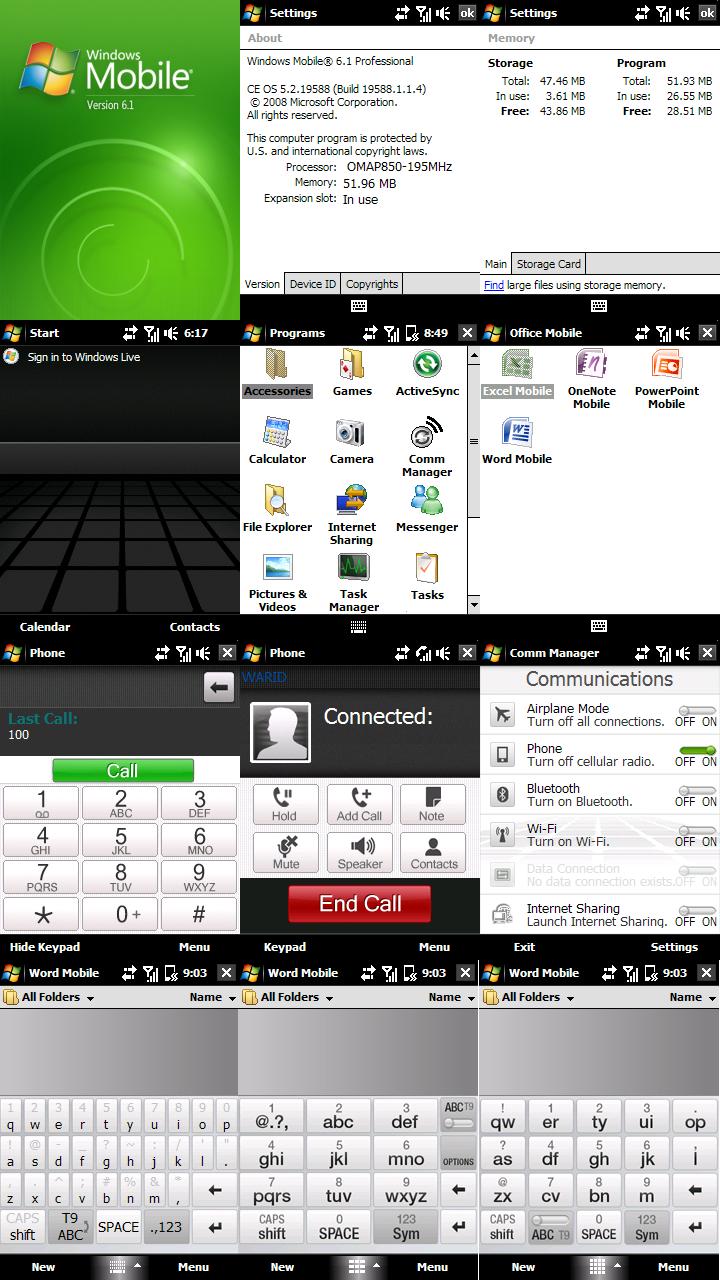
Download Links:
File Factory
Rapidshare
FAQs:
Q.What is Manilla User Interface (UI)?
A.Manilla User Interface is the look that has been introduced in HTC Touch Diamond, even leaving the iPhone behind.
Q.How can i determine version of my ROM?
A.There are three versions in my custom ROMs, one is the Windows Mobile Version, second is CE OS version, third is my custom Build Version. Windows Mobile and CE OS versions can be find in the introduction part or you can go to Settings > About on your Wizard. The custom Build Version which is not related to Microsoft by any means could be found in the name of the .rar file you'll download/or have downloaded.
Q.Which versions are mentioned in the Change Log?
A.The versions mentioned in the Change Log are CustomROM Versions.
Q.What are CustomROM Versions for?
A.CustomROM versions help you determine which fixes are included in the ROM (builtin). They can be found in the name of downloaded RAR Archive or the .txt file that exists in that RAR Archive. (e.g v1.x)
Rom WM6.1 Manilla User Interface - by xda2_haseeb
Change Log:
20th August:
-Initial Start
-Fixed a few missing icons in Start > Programs (Remote Desktop, SIM Manager)
NOTE:Fixed in the ROM, and CAB attached for those who installed an ROM before 21st August 08. (Fix_v0.1.cab)
v1.0
-Updated Drivers
-Set Touch Diamond QWERTY as default Input Method
-Introduced CustomROM Versions for identification of ROMs and there fixes.
Note: Embedded in the ROM, but CAB attached for those who installed the ROM before 22nd August 08. (Fix_v0.2.cab)
v1.1
-Fixed Double CommManager icons in the Settings
-Fixed WLAN button in the CommManager
Note: Embedded in the ROM, but ZIP attached for those who installed the CustomROM Version 1.0 or lower (Fix v0.3.zip)
v1.2
-Fixed TouchFlo, now large start menu option can be enabled.
Note: Embedded in the ROM, but CAB attached for those who installed the CustomROM Version 1.1 or lower (Fix_v0.4.cab)
Introduction:
*Windows Mobile 6.1 Professional
*CE OS 5.2.19588 (Build 192588.1.1.4)
*RAM on boot is around 28.51 MB
*Same ROM version that is bundled with HTC Touch Diamond
*Very very FAST, CLEAN & STABLE
Application List:
*Arcsoft MMS 5.0.20.25
*HTC Camera 3.3 (Updated July 08)
*HTC Diamond CommManger (6 Buttons)
*HTC Diamond Manilla Calculator Skin
*HTC Diamond Manilla Dialer
*HTC Diamond Manilla Icons (EDGE, GPRS, etc)
*HTC Diamond Manilla QWERTY Keyboard (English only)
*HTC SIM Manger 6.16
*HTC Diamond Windows Media Player Skins
*HTC GIF Animation (Player)
*HTC Network Wizard
*.NET Compact Framework 3.5
*TouchFlo
*Windows Live 10.6.033.0600
*Xplore Keyboard Skin
Tweaks:
*Enabled OBEX
*Enabled Clear Type Text in IE
*Enabled Show All Files in File Explorer
*Enabled Show Lunar Calendar
*Enabled Power Management (for SD Memory,etc)
*Show SIM Contents disabled
*and Few More
Screen Shots:
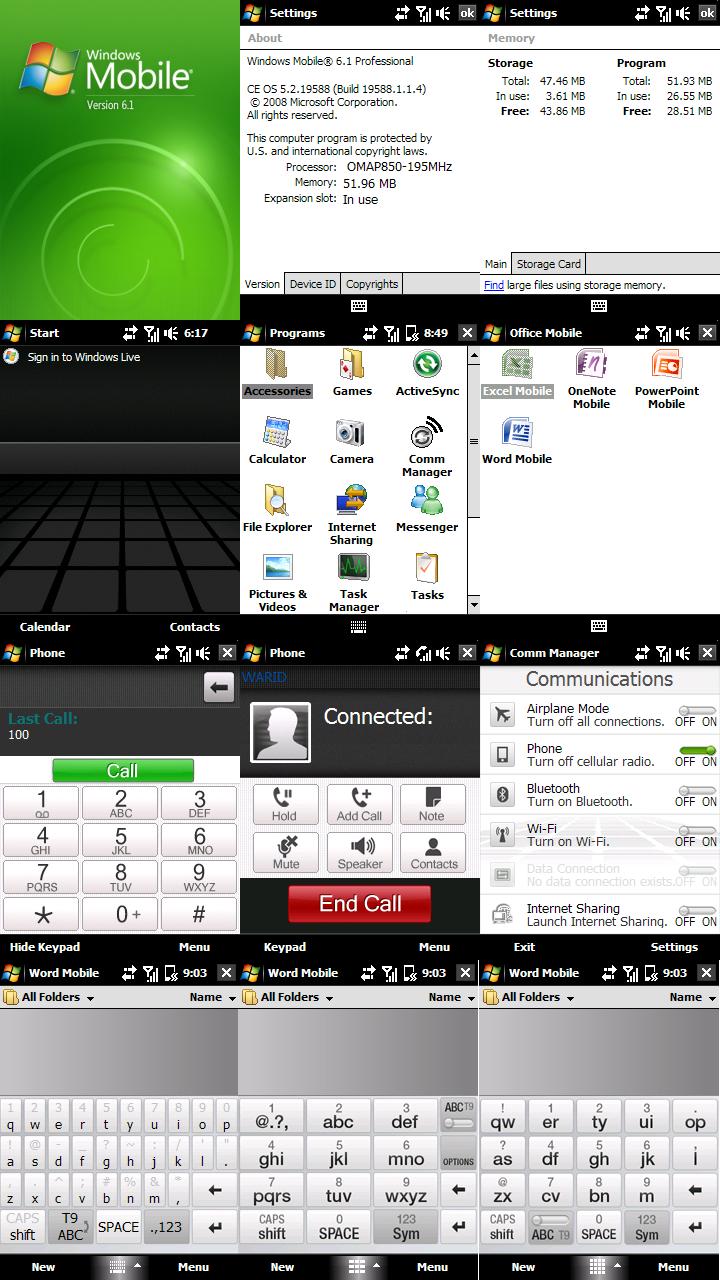
Download Links:
File Factory
Rapidshare
FAQs:
Q.What is Manilla User Interface (UI)?
A.Manilla User Interface is the look that has been introduced in HTC Touch Diamond, even leaving the iPhone behind.
Q.How can i determine version of my ROM?
A.There are three versions in my custom ROMs, one is the Windows Mobile Version, second is CE OS version, third is my custom Build Version. Windows Mobile and CE OS versions can be find in the introduction part or you can go to Settings > About on your Wizard. The custom Build Version which is not related to Microsoft by any means could be found in the name of the .rar file you'll download/or have downloaded.
Q.Which versions are mentioned in the Change Log?
A.The versions mentioned in the Change Log are CustomROM Versions.
Q.What are CustomROM Versions for?
A.CustomROM versions help you determine which fixes are included in the ROM (builtin). They can be found in the name of downloaded RAR Archive or the .txt file that exists in that RAR Archive. (e.g v1.x)

