Lesangmd
New Member
Việt hóa
Address Books 4.5.4

Việt hoá ngày 15/3/2009
Address Books 4.5.4
Việt hoá ngày 15/3/2009
Quản lý danh bạ, tin nhắn, cuộc gọi, chặn cuộc gọi, thiết lập nhạc chuông,...cực tốt cho Windows Mobile.
 Dialer
Dialer
Dialer makes the usage of the main phone features easy and quick: dial a number, send a message, search a person or add a new contact to your address book. Save your time using Inesoft Dialer on your Windows Mobile phone.
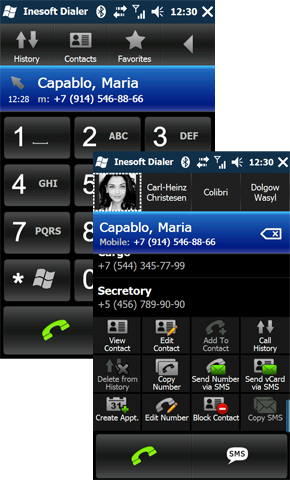
One touch
Buttons are big enough and the interface is designed so that you could type with fingers and not to use stylus. Make a call, send a new SMS, add any information about the contact in one touch
T9 Search
If you have a lot of contacts, use the search feature to quickly find a certain person. The information is searched through all the main info fields and through the comments or notes. That's why it is very easy to find a contact when you remember information partly
Visualization
Upload a photo for the each contact in your address book. The photo will be displayed when you receive or make a call. Photos will be also displayed at your Favorite list, after the successful search of the contact is fnished.
Connection notification
Making a call your phone will give a light vibro-signal, notifying you about the successful connection. Thus you do not need to look at the display and check the connection. Double vibro-signal will let you know that the number you are trying to reach is busy.
 History
History
History presents the full event's chronology: made and received phone call, incoming SMS. You can group or sort calls from the one contact and scroll through the history list with a flick of your finger
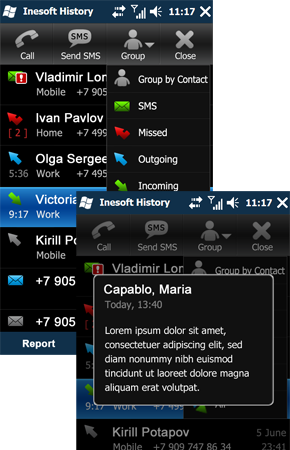
Options
All calls with the calling time and date are displayed. It is also possible to group calls from one person, to view the phone calls duration and to get the calls statistics on a certain contact.
SMS History
In the calls history there is also the history of incoming SMS. The text of the SMS is scrolled as subtitles automatically (thus to read the SMS you do need to open separate program)
 Favorites
Favorites
Create your own favorite list and add the unlimited number of contacts into Favorites list. You can manually set up the number of the displayed photos of the contacts in your favorite list.
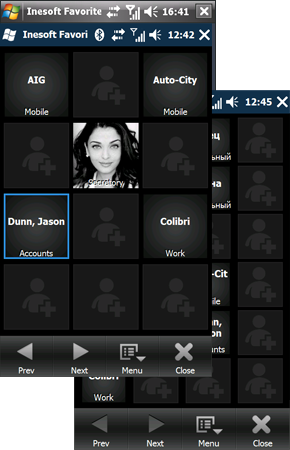
Information display
Favorite list displays both the contact’s photo and the type of the number. It also supports user types of phone numbers. The navigation is very convenient (most of the commands are made in one touch).
Buttons size
You can set up the size of the buttons (big or small). It is also possible to choose the phone number from all the contact's numbers in the Favorites list or to send an SMS.
 Caller ID
Caller ID
Caller ID is one of the most convenient functions that allows to determine the income call and to make a prompt response. This function is especially suitable when you driving a car, walking or hold a business meeting.

Call information
When you are getting the income call all necessary information will be display at the screen: the name, big photo and the phone number
Prompt response
In case you are not able to answer the phone call you can: turn off the sound without hanging off, turn on the loud speaker, make a callback or send SMS using the templates.
 Profiler
Profiler
Profiler adepts your mobile device to the tempo of your life. You can manage profiles: set up the signal and the vibro levels, switch between different profiles and set up the duration of the profile.
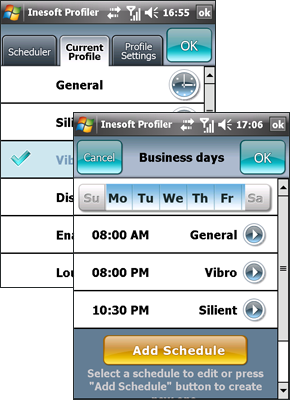
Profiles switcher
The main destination of this feature is a quick switching between your phone profiles. Create your own timetable for the automatic profile switching. You can optionally set up the time and the type for each profile (e.g. meeting, silent, outdoors).
Options
In each profile you can set up the tone volume and the vibration level for the vibro signal, block or allow calls from certain group of the contacts, turn on or turn off the WiFi, Bluetooth or the phone. You can also make the profiler send automatic SMS in reply to incoming calls (e.g. “I’m at the meeting. Please call me back in 30 minutes”).
 Contacts
Contacts
Using Inesoft Adress Book you won’t face the problems during editing the additional information about the contact. You can easily create info fields, set up their types and add all necessary information.
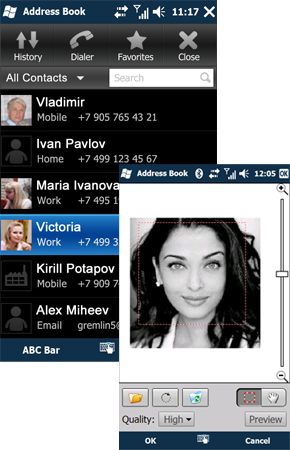
Contact information
You can create the unlimited amount of info fields and add to contact's information couple phone numbers, the name of the company, e-mail, IM services, the date of the birth and other details. It’s also possible to set up the type of the info fields, edit some notes or comments and upload a photo.
T9 Search
The contact will be searched through all info fields, including comments and notes. That’s why it is very easy to find the contact through thousands or records, even if you do not remember the full name of the person.
Calling Card
You can automatically dial card number to make a long-distance/international call and than the phone number.
 Skin Library
Skin Library
Các bạn có thể tải thêm nhiều skin cho chương trình này tại đây
TÍNH NĂNG THÌ PHẦN MỀM NÀY NHIỀU TÍNH NĂNG HƠN RESCO CONTACTS MANAGER . NHƯNG MÀ CHIẾM NHIỀU DUNG LƯỢNG HƠN .
BẠN NÀO THÍCH DÙNG PHẦN MỀM NÀY THÌ TẢI VỀ DÙNG COI NHƯ SỰ THAY THẾ CHO RESCO CONTACTS MANAGER VẬY.
NHƯ VẬY LÀ MÌNH CUNG CẤP ĐỦ GÓI VIỆT HÓA ĐỂ PHÙ HỢP VỚI NHU CẦU SỬ DỤNG CỦA CÁC BẠN.
VIỆC VIỆT HÓA ỨNG DỤNG NÀY MẤT KHÁ NHIỀU THỜI GIAN . CÁC BẠN TẢI THÌ BẤM THANKS KHÍCH LỆ MÌNH TÍ TẸO NHÉ.
PHIÊN BẢN MỚI NHẤT LÀ 4.5.4. MÌNH VIỆT HÓA , CÁC BẠN CHỈ TẢI VỀ CÀI ĐẶT VÀ SỬ DỤNG KHÔNG PHẢI ĐĂNG KÝ.
-------------------------------------------
DOWNLOAD Address Books 4.5.4 Việt hóa Full
Bấm vào hình bên dưới để tải về.

 For using My translated Softwares !
For using My translated Softwares !
Dialer makes the usage of the main phone features easy and quick: dial a number, send a message, search a person or add a new contact to your address book. Save your time using Inesoft Dialer on your Windows Mobile phone.
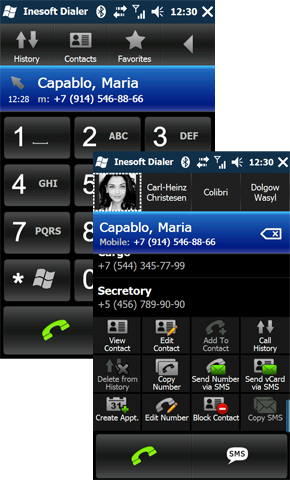
One touch
Buttons are big enough and the interface is designed so that you could type with fingers and not to use stylus. Make a call, send a new SMS, add any information about the contact in one touch
T9 Search
If you have a lot of contacts, use the search feature to quickly find a certain person. The information is searched through all the main info fields and through the comments or notes. That's why it is very easy to find a contact when you remember information partly
Visualization
Upload a photo for the each contact in your address book. The photo will be displayed when you receive or make a call. Photos will be also displayed at your Favorite list, after the successful search of the contact is fnished.
Connection notification
Making a call your phone will give a light vibro-signal, notifying you about the successful connection. Thus you do not need to look at the display and check the connection. Double vibro-signal will let you know that the number you are trying to reach is busy.
History presents the full event's chronology: made and received phone call, incoming SMS. You can group or sort calls from the one contact and scroll through the history list with a flick of your finger
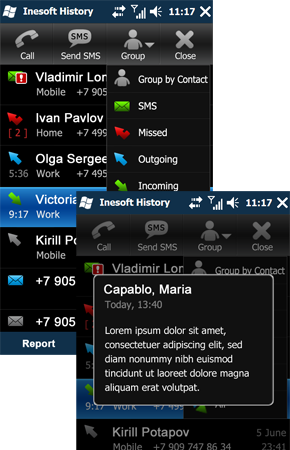
Options
All calls with the calling time and date are displayed. It is also possible to group calls from one person, to view the phone calls duration and to get the calls statistics on a certain contact.
SMS History
In the calls history there is also the history of incoming SMS. The text of the SMS is scrolled as subtitles automatically (thus to read the SMS you do need to open separate program)
Create your own favorite list and add the unlimited number of contacts into Favorites list. You can manually set up the number of the displayed photos of the contacts in your favorite list.
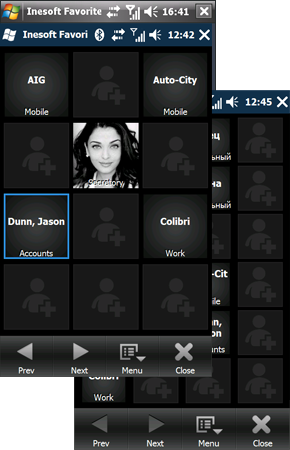
Information display
Favorite list displays both the contact’s photo and the type of the number. It also supports user types of phone numbers. The navigation is very convenient (most of the commands are made in one touch).
Buttons size
You can set up the size of the buttons (big or small). It is also possible to choose the phone number from all the contact's numbers in the Favorites list or to send an SMS.
Caller ID is one of the most convenient functions that allows to determine the income call and to make a prompt response. This function is especially suitable when you driving a car, walking or hold a business meeting.

Call information
When you are getting the income call all necessary information will be display at the screen: the name, big photo and the phone number
Prompt response
In case you are not able to answer the phone call you can: turn off the sound without hanging off, turn on the loud speaker, make a callback or send SMS using the templates.
Profiler adepts your mobile device to the tempo of your life. You can manage profiles: set up the signal and the vibro levels, switch between different profiles and set up the duration of the profile.
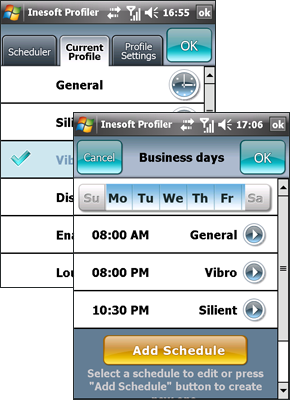
Profiles switcher
The main destination of this feature is a quick switching between your phone profiles. Create your own timetable for the automatic profile switching. You can optionally set up the time and the type for each profile (e.g. meeting, silent, outdoors).
Options
In each profile you can set up the tone volume and the vibration level for the vibro signal, block or allow calls from certain group of the contacts, turn on or turn off the WiFi, Bluetooth or the phone. You can also make the profiler send automatic SMS in reply to incoming calls (e.g. “I’m at the meeting. Please call me back in 30 minutes”).
Using Inesoft Adress Book you won’t face the problems during editing the additional information about the contact. You can easily create info fields, set up their types and add all necessary information.
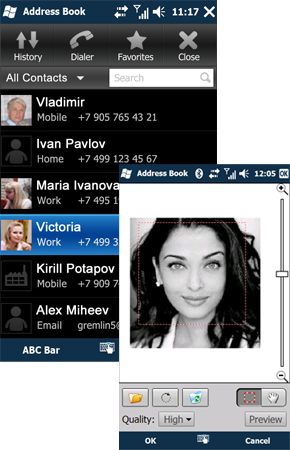
Contact information
You can create the unlimited amount of info fields and add to contact's information couple phone numbers, the name of the company, e-mail, IM services, the date of the birth and other details. It’s also possible to set up the type of the info fields, edit some notes or comments and upload a photo.
T9 Search
The contact will be searched through all info fields, including comments and notes. That’s why it is very easy to find the contact through thousands or records, even if you do not remember the full name of the person.
Calling Card
You can automatically dial card number to make a long-distance/international call and than the phone number.
Các bạn có thể tải thêm nhiều skin cho chương trình này tại đây
TÍNH NĂNG THÌ PHẦN MỀM NÀY NHIỀU TÍNH NĂNG HƠN RESCO CONTACTS MANAGER . NHƯNG MÀ CHIẾM NHIỀU DUNG LƯỢNG HƠN .
BẠN NÀO THÍCH DÙNG PHẦN MỀM NÀY THÌ TẢI VỀ DÙNG COI NHƯ SỰ THAY THẾ CHO RESCO CONTACTS MANAGER VẬY.
NHƯ VẬY LÀ MÌNH CUNG CẤP ĐỦ GÓI VIỆT HÓA ĐỂ PHÙ HỢP VỚI NHU CẦU SỬ DỤNG CỦA CÁC BẠN.
VIỆC VIỆT HÓA ỨNG DỤNG NÀY MẤT KHÁ NHIỀU THỜI GIAN . CÁC BẠN TẢI THÌ BẤM THANKS KHÍCH LỆ MÌNH TÍ TẸO NHÉ.
PHIÊN BẢN MỚI NHẤT LÀ 4.5.4. MÌNH VIỆT HÓA , CÁC BẠN CHỈ TẢI VỀ CÀI ĐẶT VÀ SỬ DỤNG KHÔNG PHẢI ĐĂNG KÝ.
-------------------------------------------
DOWNLOAD Address Books 4.5.4 Việt hóa Full
Bấm vào hình bên dưới để tải về.


Chỉnh sửa cuối:

