-
Hiện tại trang web đang trong quá hình chuyển đổi và tái cấu trúc lại chuyên mục nên có thể một vài chức năng chưa hoàn thiện, một số bài viết và chuyên mục sẽ thay đổi. Nếu sự thay đổi này làm bạn phiền lòng, mong bạn thông cảm. Chúng tôi luôn hoan nghênh mọi ý kiến đóng góp để chúng tôi hoàn thiện và phát triển. Cảm ơn
- Home
- Forums
- HỆ ĐIỀU HÀNH SYMBIAN OS
- SYMBIAN S60-S80-S90-UIQ
- SYMBIAN S80 & S90
- S80 - ỨNG DỤNG VÀ GAME
You are using an out of date browser. It may not display this or other websites correctly.
You should upgrade or use an alternative browser.
You should upgrade or use an alternative browser.
CẬP NHẬT ỨNG DỤNG CHO DÒNG S80
- Thread starter Adminpdaviet
- Ngày gửi
- Status
- Không mở trả lời sau này.
CongVoi
Super V.I.P
làm ơn cho em hỏi sao em không dow được vậy?em mới mua được cây 9210i mà nó hok có ứng dụng nào hết...hit hit
Bạn chưa đủ quyền thành viên,nếu mà bạn muốn down theo máy đường links mình mới post đó,thì bạn hãy ấn nút thanks,rùi nó sẽ hiện đường links ra,bạn hãy copy đường links đó rùi paste vào một trang mới,là ok.Chúc vui
CongVoi
Super V.I.P
sao mình ko download được,dù đã thanks rồi nhỉ?
làm ơn giúp với
híc
Bạn vẫn chưa đủ quyền thành viên,bạn phải post đủ 10 mới có thể thấy được Links download.Thân gửi
có mấy phầm mềm xài tạm
sao em ko down được
có mấy phần mềm up lên cho anh em xài tạm
http://rapidshare.com/files/101647993/reboot10_769.rar
http://rapidshare.com/files/101647944/smartmovie_symbian_lcg_2_72.rar
http://rapidshare.com/files/101647851/am_lich.rar
Nói chức năng của soft+hình ảnh nhé bạn!
sao em ko down được
có mấy phần mềm up lên cho anh em xài tạm
http://rapidshare.com/files/101647993/reboot10_769.rar
http://rapidshare.com/files/101647944/smartmovie_symbian_lcg_2_72.rar
http://rapidshare.com/files/101647851/am_lich.rar
Nói chức năng của soft+hình ảnh nhé bạn!
Last edited by a moderator:
CongVoi
Super V.I.P
anh cho em xin ứng dụng nghe nhac mp3 & xem phim cho may 9210i được không?...
Xem Video cho máy bạn đây : http://www.box.net/shared/di1zdr5kww
Nghe nhạc đây : http://www.box.net/shared/2m917t9mok
(Chú ý lần sau nhớ sang Box yêu cầu nha bạn.
Chỉnh sửa cuối:
CongVoi
Super V.I.P
Aspicore Cipher v1.0 S80 N9xxx[FULL]-SMPDA
Notepad with password protection and encryption.
Carry your secret numbers and other confidential textual data safely in your mobile device.
Fast and simple to use.
Flexible: no fixed data fields.
Convenient search facility.
Easy data import and export: copy/paste plain text through the clipboard.
Backup encrypted data with standard Communicator tools, e.g. with Nokia PC Suite.
Supported devices
Series 80 version 1.0 (Symbian OS v7.0)
Nokia 9300, 9500
Installation
Copy the SIS file into your Series 80 device e.g. with a Bluetooth file transfer. Then you can use the "File manager" in your device to find accipher.SIS in the "Communicator/My files" folder. Open accipher.SIS. The installation should start. Delete the file accipher.SIS, when the installation has finished .
There are alternative ways to install, although not as quick. You can use e.g. Nokia PC Suite.

Download
Notepad with password protection and encryption.
Carry your secret numbers and other confidential textual data safely in your mobile device.
Fast and simple to use.
Flexible: no fixed data fields.
Convenient search facility.
Easy data import and export: copy/paste plain text through the clipboard.
Backup encrypted data with standard Communicator tools, e.g. with Nokia PC Suite.
Supported devices
Series 80 version 1.0 (Symbian OS v7.0)
Nokia 9300, 9500
Installation
Copy the SIS file into your Series 80 device e.g. with a Bluetooth file transfer. Then you can use the "File manager" in your device to find accipher.SIS in the "Communicator/My files" folder. Open accipher.SIS. The installation should start. Delete the file accipher.SIS, when the installation has finished .
There are alternative ways to install, although not as quick. You can use e.g. Nokia PC Suite.

Download
Chỉnh sửa cuối:
CongVoi
Super V.I.P
Toàn bộ các file attachment hỏng hết rồi, ko thể down được.
Các Mod xem lại giúp anh em với!
Bạn không thể Download được các tập tin đính kèm đâu.Hiện nay diễn đàn mình đang nâng cấp cho nên các file đính kèm bị thất lạc gần hết.Bạn có thể download được với các links gần đây thui.Thân gửi
CongVoi
Super V.I.P
IM+ All-in-One Messenger AIM/iChat, MSN/Live Messenger, Yahoo!, ICQ, Jabber and Google Talk
Phần mềm tổng hợp tất cả các chức năng cần thiết

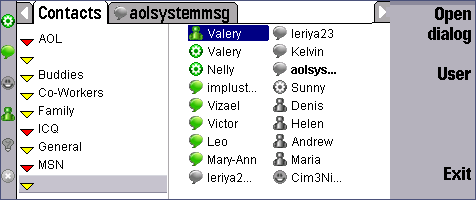
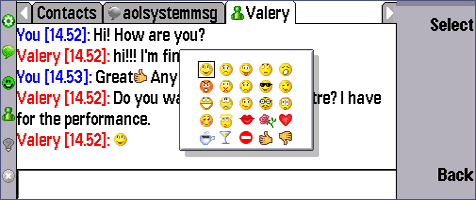
[HIDE="hide"]
http://www.box.net/shared/3gwqlpspws[/HIDE]
Phần mềm tổng hợp tất cả các chức năng cần thiết

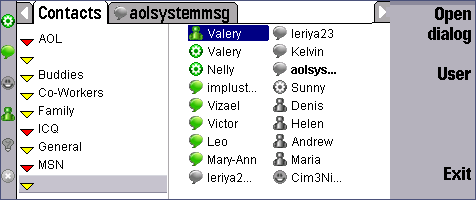
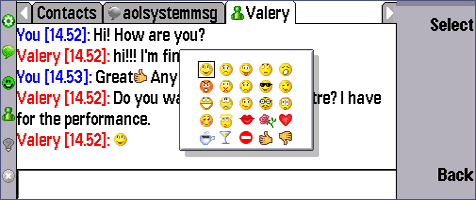
[HIDE="hide"]
http://www.box.net/shared/3gwqlpspws[/HIDE]
CongVoi
Super V.I.P
AutoStart For S80 Freeware
PM Tự khởi động cho máy
OPL (requires OPL runtime)
Launch applications and files at system boot (freeware)
AutoStartS80 is a small utility that allows you to define which applications and files should be opened when your Communicator is rebooted.
When AutoStartS80 starts, it will show the list of applications and files which will be autostarted. To add an application or file to the startup likst, click the "Add" button. To remove an application or file from the startup list, select its name and click the "Remove" button.
To activate or deactive the AutoStart functionality, press the (De)activate button. The applications and files in the autostart list will only be started when AutoStart is active.
You don't need to keep AutoStart running for it to do its work. Simply define which files and applications you want to start automatically, make sure AutoStart is activated (the status is shown in the AutoStart title bar) and exit the application
[HIDE="hide"]http://www.box.net/shared/z4e1dsz4s4[/HIDE]
PM Tự khởi động cho máy
OPL (requires OPL runtime)
Launch applications and files at system boot (freeware)
AutoStartS80 is a small utility that allows you to define which applications and files should be opened when your Communicator is rebooted.
When AutoStartS80 starts, it will show the list of applications and files which will be autostarted. To add an application or file to the startup likst, click the "Add" button. To remove an application or file from the startup list, select its name and click the "Remove" button.
To activate or deactive the AutoStart functionality, press the (De)activate button. The applications and files in the autostart list will only be started when AutoStart is active.
You don't need to keep AutoStart running for it to do its work. Simply define which files and applications you want to start automatically, make sure AutoStart is activated (the status is shown in the AutoStart title bar) and exit the application
[HIDE="hide"]http://www.box.net/shared/z4e1dsz4s4[/HIDE]
CongVoi
Super V.I.P
Devman 2.21 s80 v2
There are few things in life guaranteed to elicit agreement from just about everyone. The first is, of course, that there's an awful lot of rubbish on television these days. The second is that the Nokia 9210 communicator is memory-challenged, to say the least.
Of the 9210's 8MB of 'execution memory', only around 2.5MB is actually available for all your running programs, which isn't really enough once you start to get ambitious. The 9210i model improved things slightly but it's still common to find the Symbian operating system closing Messaging, Calendar and Contacts down automatically in a desperate bid to free up some RAM.
Now, if I said that for $9 you could add up to half a Megabyte of free execution memory to your communicator, you'd bite my hand off, right? Read on...
DevMan (a development of same chap's own freeware Memory Monitor) is designed to do everything possible to ease these memory problems. At its simplest, it presents a list of running applications and how much RAM each is using. At the bottom-right of the display is the all-important 'Free Ram' figure and it's this you should keep your eye on each day.
As programs are launched and closed, they inevitably leave behind a bit of a mess in RAM. DevMan's 'Compress Heaps' command button addresses this to some extent, optimising the 9210's memory and increasing the reported 'Free Ram'. And to save wearing your finger out, you can turn on auto compression (e.g. every hour) or even just when you open the 9210's case.
This isn't the whole story, of course, because bugs in the Symbian operating system and in third party applications can sometimes cause chunks of memory to be temporarily 'lost' completely. Which is when you reach for the battery clip, to reset the device. But here DevMan can help out again, with a convenient reset command on its menu. If nothing else, this should save wear and tear on the battery catch!
A 'Close all programs' command is a quick way to safely shut everything down, perhaps in preparation for a quick game of Doom. And there are other 'Spy' functions that are best avoided unless you're a programmer and really interested in the goings on inside the operating system... There's also a handy hot-key ('Ctrl'-'Tab', by default) to bring DevMan to the foreground.
You'll be surprised how quickly you come to depend on DevMan. Even if you don't use its application lists and management, you can rest easy, knowing that every last byte of RAM is being used as efficiently as possible. And that has to be very good news indeed

[HIDE="hide"]http://www.box.net/shared/yt74rqwsg8[/HIDE]
There are few things in life guaranteed to elicit agreement from just about everyone. The first is, of course, that there's an awful lot of rubbish on television these days. The second is that the Nokia 9210 communicator is memory-challenged, to say the least.
Of the 9210's 8MB of 'execution memory', only around 2.5MB is actually available for all your running programs, which isn't really enough once you start to get ambitious. The 9210i model improved things slightly but it's still common to find the Symbian operating system closing Messaging, Calendar and Contacts down automatically in a desperate bid to free up some RAM.
Now, if I said that for $9 you could add up to half a Megabyte of free execution memory to your communicator, you'd bite my hand off, right? Read on...
DevMan (a development of same chap's own freeware Memory Monitor) is designed to do everything possible to ease these memory problems. At its simplest, it presents a list of running applications and how much RAM each is using. At the bottom-right of the display is the all-important 'Free Ram' figure and it's this you should keep your eye on each day.
As programs are launched and closed, they inevitably leave behind a bit of a mess in RAM. DevMan's 'Compress Heaps' command button addresses this to some extent, optimising the 9210's memory and increasing the reported 'Free Ram'. And to save wearing your finger out, you can turn on auto compression (e.g. every hour) or even just when you open the 9210's case.
This isn't the whole story, of course, because bugs in the Symbian operating system and in third party applications can sometimes cause chunks of memory to be temporarily 'lost' completely. Which is when you reach for the battery clip, to reset the device. But here DevMan can help out again, with a convenient reset command on its menu. If nothing else, this should save wear and tear on the battery catch!
A 'Close all programs' command is a quick way to safely shut everything down, perhaps in preparation for a quick game of Doom. And there are other 'Spy' functions that are best avoided unless you're a programmer and really interested in the goings on inside the operating system... There's also a handy hot-key ('Ctrl'-'Tab', by default) to bring DevMan to the foreground.
You'll be surprised how quickly you come to depend on DevMan. Even if you don't use its application lists and management, you can rest easy, knowing that every last byte of RAM is being used as efficiently as possible. And that has to be very good news indeed

[HIDE="hide"]http://www.box.net/shared/yt74rqwsg8[/HIDE]
Taki7610
Unlock_GSM
ScummVM for s80
Hỗ trợ chơi game trên dòng S80 - Info thêm : ScummVM is a program which allows you to run certain classic graphical point-and-click adventure games, provided you already have their data files. The clever part about this: ScummVM just replaces the executables shipped with the games, allowing you to play them on systems for which they were never designed! Like S80.

Tải về
Hỗ trợ chơi game trên dòng S80 - Info thêm : ScummVM is a program which allows you to run certain classic graphical point-and-click adventure games, provided you already have their data files. The clever part about this: ScummVM just replaces the executables shipped with the games, allowing you to play them on systems for which they were never designed! Like S80.

Tải về
- Status
- Không mở trả lời sau này.










