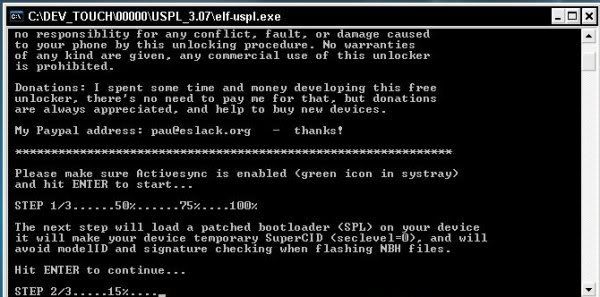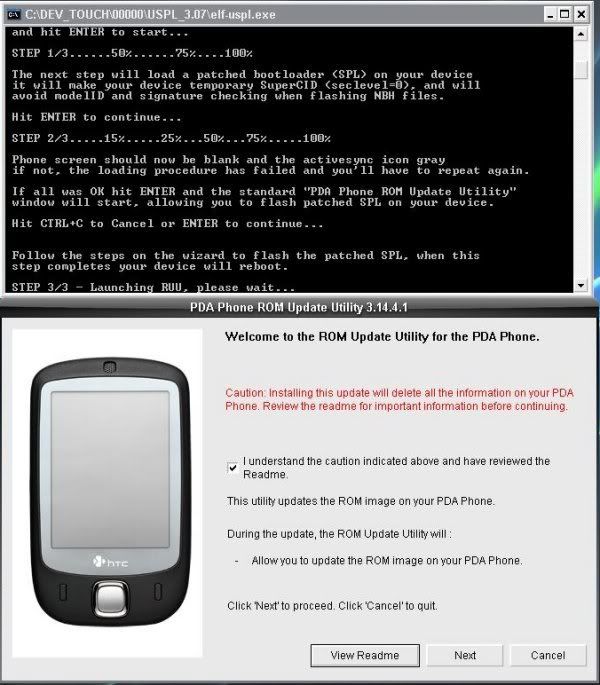cứu em
Bạn viết chi tiết tên lỗi ra, có hình chụp màn hình càng tốt để còn biết đường xử lý...
0.
Chuẩn bị: Tháo SIM và thẻ nhớ.
1. Tải và giải nén Enable_Rapi.rar rồi copy vào PPC.
2. Tại PPC, cài vào main: Cert_SPCS.cab, rồi đến EnableRapi.cab. Soft Reset.
3. Nối cáp USB Cho PC và PPC, đợi quá trình đồng bộ kết thúc (quả cầu xanh dưới khay hết quay).
4. Tải và giải nén HSPL 3.07.rar xuống PC.
5. Tại PC, chạy elf-uspl.exe. Sẽ xuất hiện màn hình DOS. Nhấn Enter để bắt đầu, chờ và nhấn Enter thêm 2 lần nữa. Sau đó sẽ thấy xuất hiện cửa sổ:
có ai cứu k. nó chưa chạy được % nào hết thử rất nhiều lần. mà e để ý thấy lúc nó vào bootloader thì activesync trên pc mất kết nối. giờ e phải làm sao đây
Đây là các lỗi kết nốiERROR 226 (Flash Write - FLASH write error happened. Please check your PDA Phone):
This is likely from an ExtROM upgrade ROM and you are trying to write to a non-existent ExtROM partition on your device. If your device has a cooked ROM installed on it then usually there is no ExtROM partition (10MB in size).
ERROR 228 (Invalid File Size):
You have an Elf and - if you have an older SPL version - it cannot flash a ROM less than 50MB. Either upgrade to the latest Hard SPL or flash from SD card (rename to ELF0IMG.nbh and put on an empty FAT32-formatted SD card).
The other reason is, you probably changed some registry entries which contained syntax errors while cooking a ROM. Rebuild the ROM with correct registry entries and flash again.
ERROR 238 (File Read):
Make sure the ROM is not in use by any other program such as a hex editor.
ERROR 240 (File Open):
There is no .NBH file in the RUU directory.
ERROR 244 (Invalid Model ID):
First reason: Your device is not CID unlocked, and the Model ID of your device does not match the Model ID of the ROM. CID unlock your device by flashing a Hard SPL and then try again, or flash a shipped ROM with the correct Model ID.
Second reason: You have the Hard SPL and are trying to flash a shipped ROM (which is attempting to overwrite the SPL). Flash a ROM that does not contain an SPL, or remove the SPL from this shipped ROM (i.e. use NBHextract.exe to grab all the components then rebuild just the OS.nb with HTC ROM Tool).
Third reason: You have the Hard SPL and are trying to flash an older (usually cooked) ROM. Downgrade to a USPL (different from Hard SPL!) using the 'white screen' method and then flash the ROM again.
ERROR 260 (Update Error):
Your phone is not connected to ActiveSync. Check your connection or restart the phone. Also make sure in ActiveSync that "Allow USB connections" is checked (under File->Connection Settings). If this still doesn't help, then remove the memory card and SIM card before flashing.
ERROR 264 (Connection):
You are probably trying to flash a ROM through the bootloader and the USB connection is down. Reset the phone while holding down the camera button to get it back into bootloader, and try flashing again. If this still doesn't help, then remove the memory card and SIM card before flashing.
ERROR 266 (Update Error - Not able to detect the USB connection):
Remove the memory card before flashing again. This error code can also show up if updating from within a windows virtual machine. Try upgrading on a native windows OS.
ERROR 270 (Update Error - The image file is corrupted):
Your device is still CID locked while trying to flash a cooked/custom ROM. Flash the USPL or Hard SPL if you have not already done so! If you were using the temporary USPL (white screen) method when you encountered this, you have to wait for the screen to go completely white before flashing a ROM (reset and try again if the screen did not go white).
ERROR 283 (Communication error):
It sometimes happens, especially on Vista. RUU will start device recovery. If it doesn't work, try SD card flashing and then recover your Elf from tricolor screen.
ERROR 294 (Invalid Vendor ID):
You probably flashed an old USPL onto your device before flashing this ROM, somehow causing the device to be "half" CID-locked. Flash a newer IPL and Hard SPL onto your device. A shipped ROM with the same Device ID and CID may also fix this issue.
ERROR 296 (Upgrade Only - This NBF file cannot be used for your PDA Phone):
The potential solution is the same as that for Error 328.
ERROR 328 (Invalid Command - This Update Utility cannot be used for your PDA Phone):
nhưng cái khó hiểu ở đây là mình đã kết nối thành công và khi bắt đầu tiến hành cài đặt chạy % thì lại bị rớt kết nối.