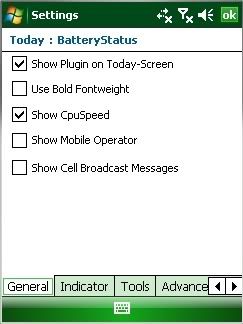-
Hiện tại trang web đang trong quá hình chuyển đổi và tái cấu trúc lại chuyên mục nên có thể một vài chức năng chưa hoàn thiện, một số bài viết và chuyên mục sẽ thay đổi. Nếu sự thay đổi này làm bạn phiền lòng, mong bạn thông cảm. Chúng tôi luôn hoan nghênh mọi ý kiến đóng góp để chúng tôi hoàn thiện và phát triển. Cảm ơn
You are using an out of date browser. It may not display this or other websites correctly.
You should upgrade or use an alternative browser.
You should upgrade or use an alternative browser.
PPC - ỨNG DỤNG HỆ THỐNG (CẬP NHẬT)_PHẦN 1
- Thread starter ancola66
- Ngày gửi
- Status
- Không mở trả lời sau này.
TuyetKy
New Member
Birdsoft eXtreme Agenda v3.25
 Birdsoft eXtreme Agenda v3.25
Birdsoft eXtreme Agenda v3.25
Trình quản lý PIM, dùng cho cả thiết bị có cảm ứng hoặc ko, hỗ trợ tốt VGA, yêu cầu WM2003 trở lên
Vừng cũ dùng vẫn tốt
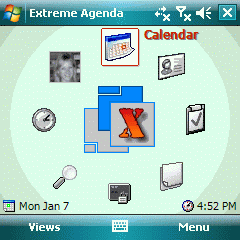

Thông tin và down load:
[HIDE]=["http://www.birdsoft.biz/extremeagendapro.htm"][/HIDE]

Trình quản lý PIM, dùng cho cả thiết bị có cảm ứng hoặc ko, hỗ trợ tốt VGA, yêu cầu WM2003 trở lên
Vừng cũ dùng vẫn tốt
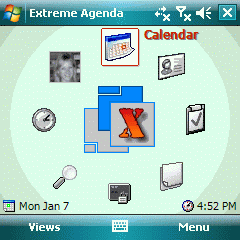

Thông tin và down load:
[HIDE]=["http://www.birdsoft.biz/extremeagendapro.htm"][/HIDE]
Chỉnh sửa cuối:
ancola66
Super V.I.P
Phatware.Pocket.db.Explorer.v3.145.0328
Một phần mềm trình duyệt quản lý file cực mạnh và đa năng thậm chí có thể nói là hơn Resco Exflorer . Hỗ trợ từ 2K5 trở lên.
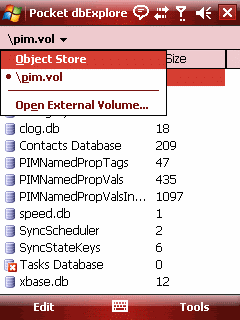
Một phần mềm trình duyệt quản lý file cực mạnh và đa năng thậm chí có thể nói là hơn Resco Exflorer . Hỗ trợ từ 2K5 trở lên.
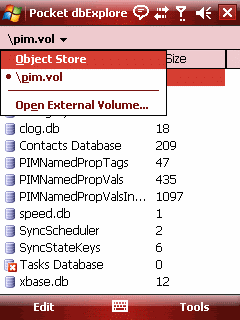
Chức năng :
*Xem, Chỉnh sửa , Copy, Đổi tên,Xoá, Xuất (as CSV or text), Và gửi (Như qua cổng Hồng ngoại)
* Sao lưu, Phục hồi một hoặc nhiều cơ sở dữ liệu ,sao lưu các chỉnh sửa Registry (Cái này rất hay cho bạn nào thích vọc registry) thành file để lưu trữ trên bộ nhớ trong ,thẻ nhớ hoặc trên PC
*.................
Download tại đây :
[HIDE]http://www.mediafire.com/upload_complete.php?id=gggeyminjec[/hide]
18S67705
New Member
Total Commander v2.5

Total Commander v2.5
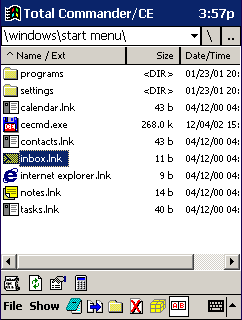
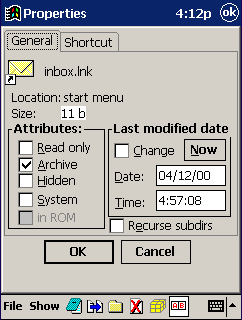
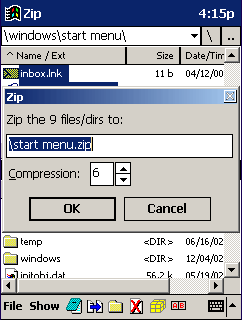

Total Commander v2.5
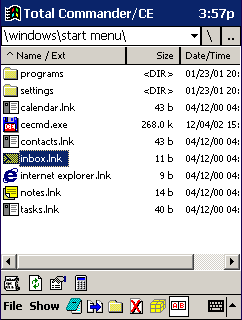
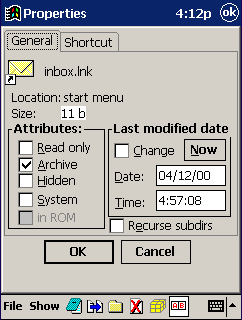
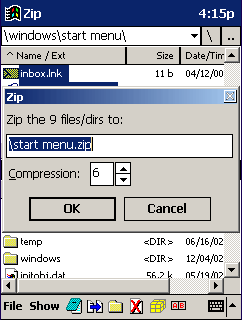
Phần mềm quản lý file hệ thống tuyệt vời dành cho PPC, bao gồm rất nhiều tiện ích về hệ thống như gửi file qua bluetooth, nén file, ghi chép.... cập nhật phiên bản mới v2.5 ngày 24.4.2008
Hỗ trợ: các HDH & các loại màn hình
Các bạn vào đây để tải phần mềm:
[hide="Thanks"]http://www.ghisler.com/pocketpc.htm[/hide]
Hỗ trợ: các HDH & các loại màn hình
Các bạn vào đây để tải phần mềm:
[hide="Thanks"]http://www.ghisler.com/pocketpc.htm[/hide]
18S67705
New Member
Pocket Digital Clock v1.1.1.4
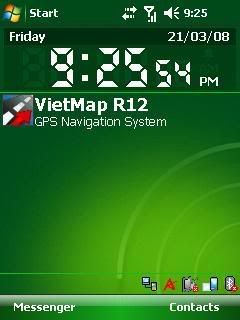
Phần mềm hiện đồng hồ số nhỏ gọn trên màn hình Today, dành cho bạn nào thích sự đơn giản nhưng hiệu quả, cập nhật phiên v1.1.1.4 ngày 25/4/2008
Hỗ trợ: WM5 & WM6
Các bạn tải phần mềm tại đây:
[HIDE="Thanks"]
http://www.zshare.net/download/11071177ca88516c/[/HIDE]
Hỗ trợ: WM5 & WM6
Các bạn tải phần mềm tại đây:
[HIDE="Thanks"]
http://www.zshare.net/download/11071177ca88516c/[/HIDE]
18S67705
New Member
PocketToolman 2.26 Build 36
PocketToolman 2.26 Build 36


Một phần mềm tiện ích hệ thống bao gồm các tính năng sau:
-Suspend - allows you to power-off the Pocket PC without having to press the Power button. You can also add the Suspend icon in the tray for easier access
-Soft Reset - reboots the Windows Mobile device
-Settings - quick access to Control Panel applets
-ScreenOff - switches off the screen. You can assign ScreenOff to a hardware button for easy access
-Stay Alive [Power] - allows you to temporarily stop your Pocket PC from auto power-off
-Battery Meter - displays the battery life percentage in the systray
-Disconnect - Disconnects current RAS connection
-PIN Lock - Invoke the PIN prompt. *You must have the PIN prompt enabled for this to work (Settings -> Personal -> Lock)
-Quick access to toggle Bluetooth on/off by adding a Bluetooth icon into the systray. *Supports Microsoft Bluetooth Stack ONLY
-Quick access to toggle WiFi on/off by adding a WiFi icon into the tray
*Quick access to HTC Task Manager by adding an icon to the systray for easy access to provide one hand operation to close running applications
-Hides SIM Contacts - SIM Contacts is set to hide even after soft-reset
-Data Connections - Allows you to disable data connection entries to stop them from connecting automatically. This feature is great when you are roaming and do not want to pay for costly data roaming charges. You can also set data connection entries to be AlwaysOn
-Disable SMS 'Message delivered" popup
-Disable HTC screen off after a call has been connected
-Enable/Disable window animation
-Enable/Disable menu animation
*Enable/Disable sliding keyboard to wake up phone
-Increase System Font Cache
-Increase File System Cache
-Increase File System Filter Cache
*Enable GPS Photo for HTC TyTN II
-Disable camera default 90-degrees clockwise rotation
-Enable/Disable SMS Delivery Report
-Enable/Disable Flight Mode
-Use one line to show date in Today Date plugin if possible
-Make reminders show only once
-Enable/Disable Lunar Calendar
-Change 4-way pad behavior in PIE
-Enable/Disable ClearType in PIE
-Enable/Disable running scripts in PIE
-Enable/Disable running ActiveX controls in PIE
-Enable/Disable ClearType in Landscape mode
-Show EDGE network icon instead of GPRS
-Adjust keyboard backlight timeout
-Increase TCP Window Size
-Enable/Disable security warning if program is not digitally signed
-Increase number of TCP Connection Retransmissions
-Increase number of TCP Data Retransmissions
*Enable/Disable TouchFLO Scroll - This is the finger-scrolling feature. NOT the cube scrolling as found on the Touch.
*Adjust TouchFLO sensitivity (This tweak has been temporarily removed)
-Enable/Disable HSDPA
*Set HTC camera to save pictures to \Storage Card\My Documents\My Pictures
-Set number of phone number digits to use for Call ID matching to your Contacts
-Enable/Disable wireless network detected notification
-Keep WiFi connection active when device goes into Standby
-Add Disconnect button and connection duration timer on Connectivity bubble
*Enable/Disable Assisted GPS
-NavBar (Title bar) Clock options
-Disable Sleep when in calls
-Disable in call volume change tone
-Enable/Disable Power Management SD Card (SD, MiniSD, microSD), PPTP, L2TP, and AsyncMac
-Enable/Disable ClearType for all applications
-Change display orientation"
Hỗ trợ: WM6
Các bạn tải phần mềm tại đây: [hide="Thanks"]http://members.shaw.ca/pockettoolman/pt2.26b36med.CAB
http://members.shaw.ca/pockettoolman/pt2.26b36med.zip[/hide]
-Suspend - allows you to power-off the Pocket PC without having to press the Power button. You can also add the Suspend icon in the tray for easier access
-Soft Reset - reboots the Windows Mobile device
-Settings - quick access to Control Panel applets
-ScreenOff - switches off the screen. You can assign ScreenOff to a hardware button for easy access
-Stay Alive [Power] - allows you to temporarily stop your Pocket PC from auto power-off
-Battery Meter - displays the battery life percentage in the systray
-Disconnect - Disconnects current RAS connection
-PIN Lock - Invoke the PIN prompt. *You must have the PIN prompt enabled for this to work (Settings -> Personal -> Lock)
-Quick access to toggle Bluetooth on/off by adding a Bluetooth icon into the systray. *Supports Microsoft Bluetooth Stack ONLY
-Quick access to toggle WiFi on/off by adding a WiFi icon into the tray
*Quick access to HTC Task Manager by adding an icon to the systray for easy access to provide one hand operation to close running applications
-Hides SIM Contacts - SIM Contacts is set to hide even after soft-reset
-Data Connections - Allows you to disable data connection entries to stop them from connecting automatically. This feature is great when you are roaming and do not want to pay for costly data roaming charges. You can also set data connection entries to be AlwaysOn
-Disable SMS 'Message delivered" popup
-Disable HTC screen off after a call has been connected
-Enable/Disable window animation
-Enable/Disable menu animation
*Enable/Disable sliding keyboard to wake up phone
-Increase System Font Cache
-Increase File System Cache
-Increase File System Filter Cache
*Enable GPS Photo for HTC TyTN II
-Disable camera default 90-degrees clockwise rotation
-Enable/Disable SMS Delivery Report
-Enable/Disable Flight Mode
-Use one line to show date in Today Date plugin if possible
-Make reminders show only once
-Enable/Disable Lunar Calendar
-Change 4-way pad behavior in PIE
-Enable/Disable ClearType in PIE
-Enable/Disable running scripts in PIE
-Enable/Disable running ActiveX controls in PIE
-Enable/Disable ClearType in Landscape mode
-Show EDGE network icon instead of GPRS
-Adjust keyboard backlight timeout
-Increase TCP Window Size
-Enable/Disable security warning if program is not digitally signed
-Increase number of TCP Connection Retransmissions
-Increase number of TCP Data Retransmissions
*Enable/Disable TouchFLO Scroll - This is the finger-scrolling feature. NOT the cube scrolling as found on the Touch.
*Adjust TouchFLO sensitivity (This tweak has been temporarily removed)
-Enable/Disable HSDPA
*Set HTC camera to save pictures to \Storage Card\My Documents\My Pictures
-Set number of phone number digits to use for Call ID matching to your Contacts
-Enable/Disable wireless network detected notification
-Keep WiFi connection active when device goes into Standby
-Add Disconnect button and connection duration timer on Connectivity bubble
*Enable/Disable Assisted GPS
-NavBar (Title bar) Clock options
-Disable Sleep when in calls
-Disable in call volume change tone
-Enable/Disable Power Management SD Card (SD, MiniSD, microSD), PPTP, L2TP, and AsyncMac
-Enable/Disable ClearType for all applications
-Change display orientation"
Hỗ trợ: WM6
Các bạn tải phần mềm tại đây: [hide="Thanks"]http://members.shaw.ca/pockettoolman/pt2.26b36med.CAB
http://members.shaw.ca/pockettoolman/pt2.26b36med.zip[/hide]
ancola66
Super V.I.P
iPhone MASTER package! (BETA!)
Một gói phần mềm với các giao diện dùng hiệu ứng trượt và các button to kiểu IPHONE nhưng lại được cài đặt chỉ với một file CAB duy nhất
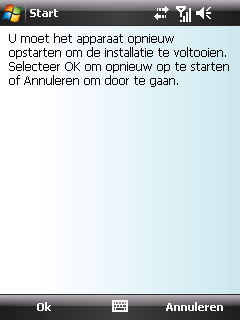


Một gói phần mềm với các giao diện dùng hiệu ứng trượt và các button to kiểu IPHONE nhưng lại được cài đặt chỉ với một file CAB duy nhất
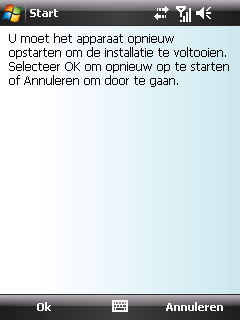


Giao diện gồm có :
- Ifonz 0.88
- S2P 0.39
- S2V 0.35
- S2U2 1.00
- IContact 0.6
- Battery Status 0.04
- ThumbCal 0.5.1
- Total Commander
- Reg Edit
- Task Manager
- Advanced Config 1.0
- Pim Backup 2.8
- All Black Theme
- Download
- Giải nén
- Copy vào PPC và cài đặt file CAB
- Khởi động lại PPC
- Thưởng thức
- Hỗ trợ tốt 2K5 và 2K6 QVGA
Chỉnh sửa cuối:
ancola66
Super V.I.P
2daysoft Yrgo v1.0
Một phần mềm quản lý đạt tới độ sâu can thiệp về giao diện cấp 2 rất hay và tiện dụng với những button to và với tông mầu đang HOT (BLACK) .Hỗ trợ 2K5 và 2K6 màn hình QVGA.




Dung lượng chỉ có 155K và cài đặt bằng file CAB
Download tại đây :
[HIDE]http://www.4shared.com/file/45445991/7753079c/2daysoftYrgov10XScaleWM5WM6Regged-SyMPDA.html[/hide]
ancola66
Super V.I.P
SoftKey Manager 1.0b
26/04/2008 New Release
Phần mềm quản lý thay đổi 2 Softkey phiên bản mới hỗ trợ từ 2K3 đến 2K6
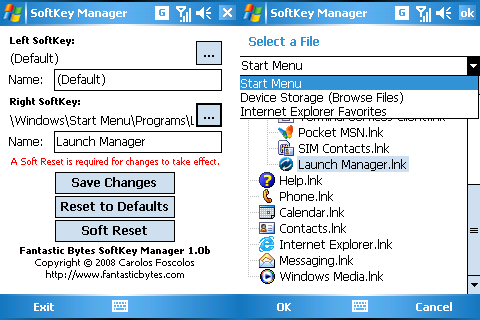
26/04/2008 New Release
Phần mềm quản lý thay đổi 2 Softkey phiên bản mới hỗ trợ từ 2K3 đến 2K6
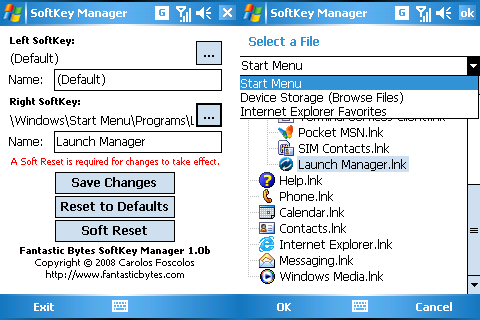
* Free and free to use in Roms!
* Set Today Screen Left and Right SoftKey Names and Shortcuts.
* Easily set a SoftKey to anything in your Start Menu.
* Easily set a SoftKey to any file on your device.
* Easily set a SoftKey to an Internet Explorer Favorite.
* Reset to Defaults.
* Built in Soft Reset.
* Program Size Only 40Kb!
Download tại đây :
[HIDE]http://www.4shared.com/file/45467735/50869dee/SoftKeyManager1_0Setup.html?dirPwdVerified=8c8ef04c[/hide]
LuongQuang
Super V.I.P

Phiên bản cập nhật tiếp theo của phần mềm hệ thống rất mạnh này.
Các cập nhật chính như trong hình:

Tham khảo và tải về tương ứng cho từng loại màn hình và HĐH:
Mã:
http://s-k-tools.com/index.html?m_downloads.html#sktools18S67705
New Member
CMSettings 1.0- Comm Manager Settings
CMSettings 1.0- Comm Manager Settings


Phần mềm cho phép bạn chỉnh số lượng tab & style của Comm Manager theo tùy ý của bạn (tối thiểu là 4 tab và tối đa là 12 tab)... đặc biệt có hỗ trợ tiếng Việt do chính HaChau - PDAVIET dịch & đóng góp với tác giả....
Hỗ trợ: WM5 & WM6
Yêu cầu: .Net Compact Framework 2.0 or higher
Các bạn tải phần mềm tại đây:
[hide="Thanks"]http://www.zshare.net/download/112418201266d1b2/[/hide]
Hỗ trợ: WM5 & WM6
Yêu cầu: .Net Compact Framework 2.0 or higher
Các bạn tải phần mềm tại đây:
[hide="Thanks"]http://www.zshare.net/download/112418201266d1b2/[/hide]
18S67705
New Member
FlexMail 2008 v4.0.build.2637
FlexMail 2008 v4.0.build.2637


Phần mềm hỗ trợ nhận và gửi SMS & email trên PPC, đã được giới thiệu nhiều lần, cập nhật phiên bản mới...
Hỗ trợ: WM5 & WM6.
Các bạn tải phần mềm tại đây:
[HIDE="Thanks"]http://www.zshare.net/download/1124234906f0efe4/[/HIDE]
Hỗ trợ: WM5 & WM6.
Các bạn tải phần mềm tại đây:
[HIDE="Thanks"]http://www.zshare.net/download/1124234906f0efe4/[/HIDE]
thientu1981
New Member
Spb Mobile Shell v2.1
cập nhập phiên bản mới nhất ngày 29-4-2008

cập nhập phiên bản mới nhất ngày 29-4-2008

một số điểm mới
* Hiển thị kết nối trên màn hình Professinal Now Screen
* Hỗ trợ Voicemail
* Hỗ trợ màn hình vuông có độ phân giải cao 320x320
* Hỗ trợ bàn phím cứng
* Sửa lỗi...
* Hiển thị kết nối trên màn hình Professinal Now Screen
* Hỗ trợ Voicemail
* Hỗ trợ màn hình vuông có độ phân giải cao 320x320
* Hỗ trợ bàn phím cứng
* Sửa lỗi...
tham khảo và Dowload:
http://spbsoftwarehouse.com/products/mobileshell/?en
Chỉnh sửa cuối:
18S67705
New Member
AddinTimer 3.5 - The best task scheduler on PPC
AddinTimer 3.5
The best task scheduler on PPC

The best task scheduler on PPC

Phần mềm hỗ trợ tự động thay đổi chương trình theo thời gian mà bạn đặt trước, cụ thể:
- Alarm Timer
- Flight Timer
- Bluetooth Timer
- Wifi Timer
- Call Timer
- SMS Timer
- Call forwarding Timer
- Scene Timer
- Theme Timer (TSK or Picture
- Reset Timer
- Application Timer (Start or Kill)
- SMS Backup Timer
- Contacts Backup Timer
- Files Backup Timer
- Report Time hourly
- Report Time immediately by pressing a key
- Check UTC (Sync Time)
- Stop-watch
- Các bạn tải chương trình tại đây:
Chronos for Pocket PC
(Phần mềm báo thức rất hay)
Update v3.8
View attachment 76433
DOWNLOAD
http://www.zshare.net/download/113530908574e5f4/
(Phần mềm báo thức rất hay)
Update v3.8
View attachment 76433
DOWNLOAD
http://www.zshare.net/download/113530908574e5f4/
Last edited by a moderator:
ancola66
Super V.I.P
GPS Tuner version 5.4
Phần mềm bắt và dẫn đuờng bằng GPS ra phiên bản mới hỗ trợ dẫn đường bằng Google MAP với bản đồ địa thế và bản đồ Phố (Street)
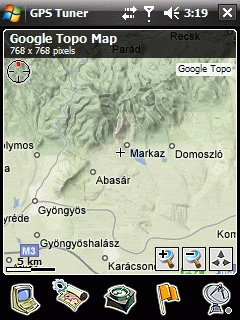
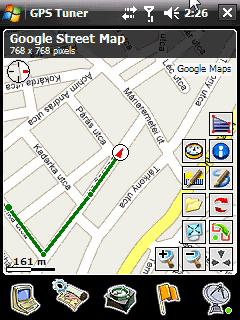
- 'Open Street Map' has been added as online map sourcePhần mềm bắt và dẫn đuờng bằng GPS ra phiên bản mới hỗ trợ dẫn đường bằng Google MAP với bản đồ địa thế và bản đồ Phố (Street)
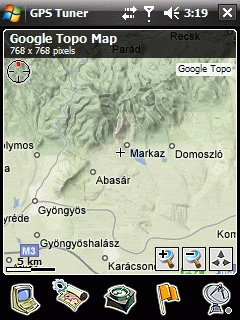
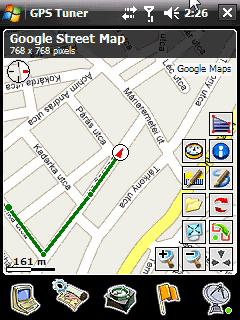
- 'Google Topo (Terrain)' has been added as online map source
- Suunto X9i data format(.sdf) handling (Import and Export) has been added
- Automatic map rotation in 90 degrees has been added (instead of flipping 180 degrees)
- Built-in camera photo can be taken and added to waypoint directly
- Waypoints can be exported via TXT output module
Tham khảo và DOWNLOAD tại đây :
Mã:
http://gpstuner.com/changelog.htmhorkbajir
New Member
Elecont Pocket Task Manager v1.0.117
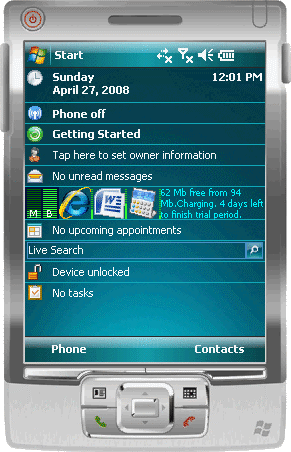
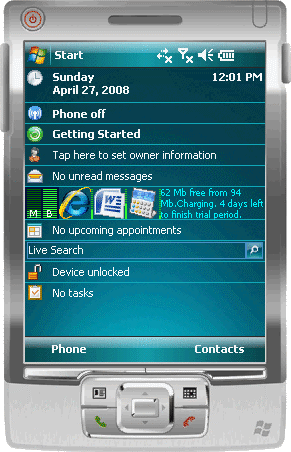
Một phần mềm Task Manager nhưng lại theo dạng Today Plug-in nên rất tiện lợi
Các thông tin hiển thị:
-Bộ nhớ sử dụng
-Thông tin Pin
-Các chương trình đang chạy (kể cả dạng ẩn)
-Bộ nhớ từn chương trình sử dụng
Các chức năng:
Đóng
Thu nhỏ
Đóng tất cả các chương trình
Download:
http://www.4shared.com/file/4609921...gualXScaleWM2003.html?dirPwdVerified=2af57a0a
Các thông tin hiển thị:
-Bộ nhớ sử dụng
-Thông tin Pin
-Các chương trình đang chạy (kể cả dạng ẩn)
-Bộ nhớ từn chương trình sử dụng
Các chức năng:
Đóng
Thu nhỏ
Đóng tất cả các chương trình
Download:
http://www.4shared.com/file/4609921...gualXScaleWM2003.html?dirPwdVerified=2af57a0a
ancola66
Super V.I.P
Sunnysoft Contacts v1.3.Multilanguage.XScale.WM5.WM6
Phần mềm thay thế mà như không thay thế )Contact mặc định của máy rất mới lạ nhiều tính năng và tiện dụng. Bạn sẽ cảm thấy rất thú vị khi dùng phần mềm này
)Contact mặc định của máy rất mới lạ nhiều tính năng và tiện dụng. Bạn sẽ cảm thấy rất thú vị khi dùng phần mềm này . Bạn sẽ thấy phần mềm như là một phần mặc đinh của hệ thống nhưng tiện dụng hơn nhiều
. Bạn sẽ thấy phần mềm như là một phần mặc đinh của hệ thống nhưng tiện dụng hơn nhiều
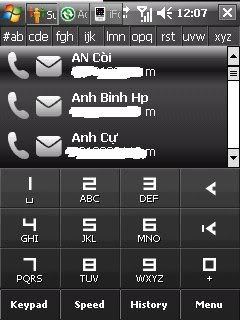
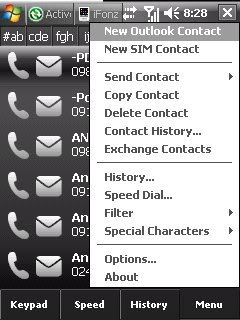

DOWNLOAD Tại đây :
Phần mềm thay thế mà như không thay thế
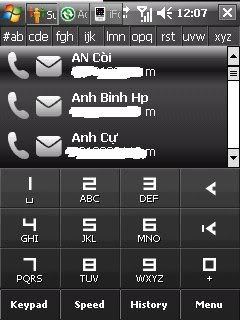
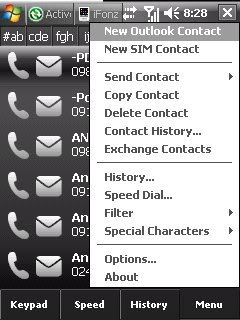

DOWNLOAD Tại đây :
Mã:
http://www.4shared.com/file/46181373/21fe3f90/SunnyContact_13.html?dirPwdVerified=8c8ef04c
Chỉnh sửa cuối:
- Status
- Không mở trả lời sau này.