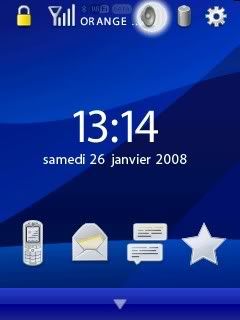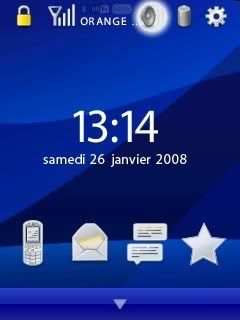ynhi
New Member
Mình vẫn dùng bình thường mà. Bạn vào Settings / Customize Home chọn Do nothing when device switched on.
vẫn ko được.ấn vào biểu tượng hình cái khóa ko thấy có tác dụng gì hết:-/
Mình vẫn dùng bình thường mà. Bạn vào Settings / Customize Home chọn Do nothing when device switched on.
không biết do PM này hay do bản room(tôi đang dùng bản room RC3 cho atom exec) mà thấy máy tốn pin khủng khiếp .máy còn khoảng 30-35% pin mà có cuộc gọi đến hay mở 1 úng dụng khác thì máy từ từ tịt ngóm, muốn bật lên lại phải cắm nạp

Bạn thử remove rồi cài lại từ đầu xem sao.Tốt nhất là bạn cài bản đầu tiên, Sau đó update và sửa lỗi như mình nói ở phần đầu >>> khi đó các đường links dẫn đến các Button mới đầy đủ. Sau đó thì bạn có thể chép đè các bản Patch thoải mái.vẫn ko được.ấn vào biểu tượng hình cái khóa ko thấy có tác dụng gì hết:-/
Chỉ cần bạn cài bản 1.0 và 1.01b và làm như mình huớng dẫn ở ĐÂY để sửa lỗi thiếu đừong link đến các Button của bản 1.01b. sau đó thì bạn chép đè các bản Patch thoải mái không cứ là từ thấp đến cao. Các bản Patch về sau thực ra là để sửa lỗi tương thích với nhiều dòng máy và có thêm mục customize với vài chỉnh sửa đơn giản. Bạn thấy bản nào chạy mượt mà với máy của bạn thì dùng thôi.cho mình hỏi...có khá nhìu bản path vậy mình cài bản mới nhất hay là phải cài từ pản thấp đến bản cao...vì mình đã cài thử 2 bản path và thấy 1 số thay đổi khá rõ???
ANCOLA ơi, cho mình hỏi với, mình cài POINT UI bản 9 vào rồi, nhưng khi chạy được khoảng 20p (sau đó để máy không vọc khoảng 10phút nữa) thì máy có hiện tượng treo. Bạn có biết bị làm sao ko? Khắc phục tốt nhất là ntn? Bạn chỉ giúp tớ nhé. Tks for all.
mình đã remove POINTUI khoi máy rôi nhưng sao vẫn còn chữ home ơ bar giới nhỉ,nhấn vào nó vẫn chạy ầm...:-?? các bạn giúp mình với nhé

cái patch này hình minh họa là nền đen sao cóp vào vẫn là nền xanh hả bác..có jì nhầm lẫn ko bác?
.Các bản Patch này chỉ chú trọng về sửa lỗi còn giao diện thì vẫn như cũ nên mình đưa hình trên chỉ có tính minh hoạ.cái patch này hình minh họa là nền đen sao cóp vào vẫn là nền xanh hả bác..có jì nhầm lẫn ko bác?
Em thank rồi sao không nhận được link vậy?POINTUI v1.0.1b TESTING 11

Phiên bản này sửa khá nhiều lỗi và thêm một số chức năng, được đánh giá là bản sửa lỗi rất tốt. Tôi xin để nguyên không dịch
This test has the following changes:
- The speed that tasks load has been improved and should no longer cause freezes
- Lock screen has been updated to fade back to the normal Home screen which gives you much more information without needing to unlock
- An option has been provided to switch off screenshots in the currently running - this may fix freeze issues - so anyone who has had trouble in currently running, please switch off screenshots and see if it fixes the problem
- There were screen overdraw issues when you use the phone buttons while Home was animating - should be fixed now
- Bluetooth (if option enabled) is now auto switched on for outbound calls as well
- Call summary screen added to display who was called and how long call lasted for at end of call
- It is now an option to switch back on the original task bar, so if it wasn't causing you any issues and you liked it then by all means switch it back on
- Appointments now display all day events in bold and should not display events that have been completed for the day
- "Today" and "Tomorrow" in appointments also now show the date after them
DOWNLOAD Tại đây
[HIDE="Nhấn Thanks để thấy nội dung"]http://www.pointui.com/files/tests/calls/home.zip[/HIDE]
Em thank rồi sao không nhận được link vậy?